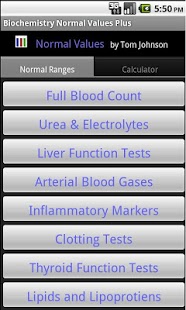Biochemistry Values Plus 1.5
Paid Version
Publisher Description
This application is the premium version of the application that contains the normal ranges for frequently used biochemistry lab tests.
It is a perfect reference for clinicians and students in and out of hospital, and does not require any network access to function!
Currently included test groups are:
+ Full Blood Count
+ Urea and Electrolytes (including Calcium)
+ Liver Function Tests
+ Arterial Blood Gases
+ Inflammatory Markers
+ Clotting Tests
+ Thyroid Function Tests
+ Lipids and Lipoprotiens
Values are given separately for males and females when appropriate, and many paediatric values are included as well. All values are from approved and respectable sources!
This Plus edition includes calculators for the following formulas:
- Body Mass Index
- Body Surface Area
- Estimated GFR
- Corrected QT Length
- Serum Osmolality
If you have any additional tests or calculations you would like to be included in the application, feel free to get in contact!
About Biochemistry Values Plus
Biochemistry Values Plus is a paid app for Android published in the Health & Nutrition list of apps, part of Home & Hobby.
The company that develops Biochemistry Values Plus is Tom Johnson. The latest version released by its developer is 1.5. This app was rated by 1 users of our site and has an average rating of 3.0.
To install Biochemistry Values Plus on your Android device, just click the green Continue To App button above to start the installation process. The app is listed on our website since 2012-04-24 and was downloaded 18 times. We have already checked if the download link is safe, however for your own protection we recommend that you scan the downloaded app with your antivirus. Your antivirus may detect the Biochemistry Values Plus as malware as malware if the download link to co.uk.devjet.biochemplus is broken.
How to install Biochemistry Values Plus on your Android device:
- Click on the Continue To App button on our website. This will redirect you to Google Play.
- Once the Biochemistry Values Plus is shown in the Google Play listing of your Android device, you can start its download and installation. Tap on the Install button located below the search bar and to the right of the app icon.
- A pop-up window with the permissions required by Biochemistry Values Plus will be shown. Click on Accept to continue the process.
- Biochemistry Values Plus will be downloaded onto your device, displaying a progress. Once the download completes, the installation will start and you'll get a notification after the installation is finished.